Introduction Elix 3D Studio
Step into the world of Elix 3D Studio! In 9 easy steps, we'll guide you through unlocking the full potential of our app. From advanced filters to immersive 3D displays, discover the art of data exploration like a pro. Let's embark on this visual journey together!
Step 1: Main menu
Step into a world of limitless creativity with Elix 3D Studio. Sculpt, render, and animate with ease using our intuitive tools. Elevate your designs with realistic textures, seamless workflows, and ethereal effects. Join a collaborative community of visionaries and turn your imagination into captivating 3D masterpieces. Welcome to a new era of digital artistry with Elix 3D Studio.
Step 2: Connecting to Elix 3D Studio
Connecting Gray Wolf metal detectors to Elix 3D Studio is a simple one-button process. Power on your Gray Wolf detector, connect it to your computer, and launch Elix 3D Studio. Elix 3D Studio's user-friendly interface allows easy customization of detection parameters and provides real-time feedback for efficient monitoring.
Step 3: Quick discovery, easy and powerful
Elix 3D's Quick discovery mode is a powerful feature designed to streamline the exploration and identification of metal objects with remarkable efficiency. Activating Quick discovery mode within the software initiates a rapid and comprehensive scan of the designated area, swiftly pinpointing potential targets.
Step 4: Preparing Accurate discovery
Additional customization options for preparing an Accurate discovery enhance the metal detection process. Here's an expanded guide that incorporates the ability to set dimensions, discovery direction, and orientation.
Step 5: Accurate discovery, advanced and efficient
Accurate discovery involves the meticulous identification and localization of specific objects or materials within a defined space. This process is crucial across diverse industries, including archaeology, geology, and security. To achieve optimal accuracy, modern technology offers a range of sophisticated features that streamline the discovery process.
Step 6: Access all your project
In Elix 3D Studio, the "Projects" tool stands as a central hub for managing and accessing all your exploration endeavors. This feature seamlessly integrates your projects and analyses, providing a unified platform for efficient organization and retrieval of valuable data.
Step 7: Filters
In the realm of metal detection, accuracy is paramount, and Elix 3D Studio sets the stage for precise exploration through its sophisticated filters and advanced analysis tools. These features not only enhance the efficiency of the detection process but also empower users to uncover meaningful insights from their findings.
Step 8: Analysis
Your gateway to precise analysis in a visually immersive world. Uncover insights effortlessly and elevate your data exploration experience. Explore with clarity, analyze with precision. Dive into the future of data analysis.
Step 9: Settings
Tailor your exploration with intuitive settings, shaping every detail to your preference. Seamlessly navigate the versatile features in 10 languages, making data analysis and visualization accessible to a global audience. Your data, your way, in the language you choose. Elevate your experience with Elix 3D Studio.